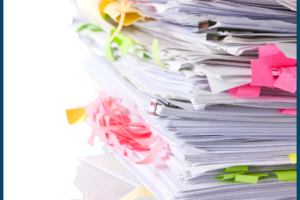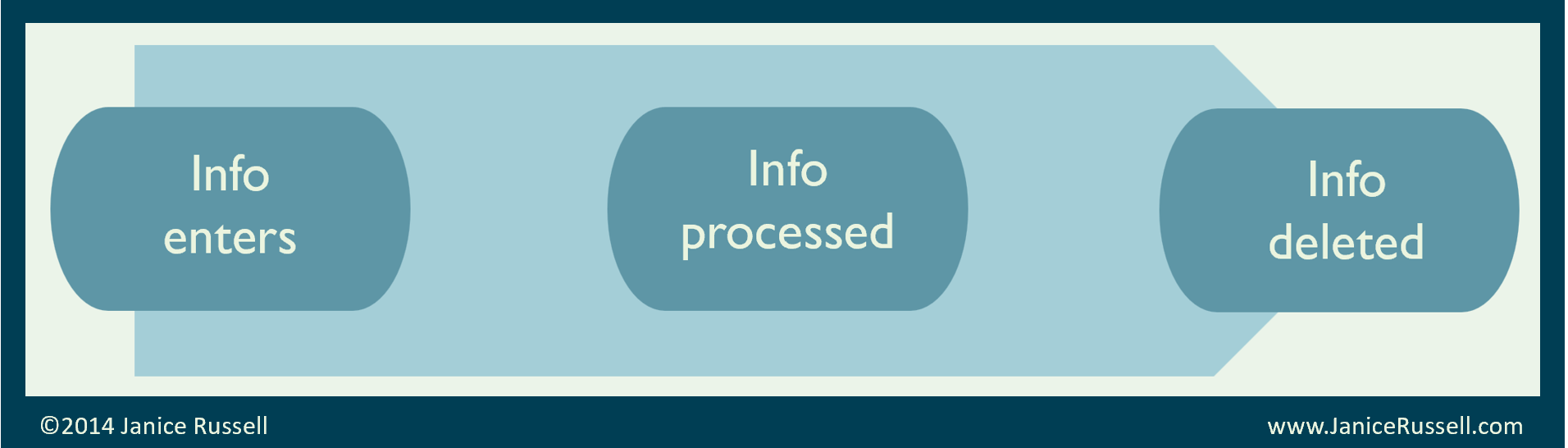
How to organize your papers and digital information
How many different types of information do you receive each day? Whether it’s a flyer on your car or a text reminder about an overdue task, there seems to be no end to the number of ways people can contact you. And that’s nothing in comparison to the amount of data we actively seek on a daily basis: news, social media updates, checking ingredients for a dinner recipe, rescheduling a medical appointment, etc.
Having such easy access to a tremendous amount of materials often leads to: Information Overwhelm. I bet you’ve experienced it. I know I have!
The problem is that if you put it aside for later or ignore it altogether, it may eventually come back to haunt you!
In my post Tired of being surrounded by so much information?, I gave specific strategies to manage snail mail and email. Before I address how to handle other types of information, I think an overview of the dynamic nature of data is critical.
BIG PICTURE. To organize your information more easily (and intentionally!), it’s critical to Know Your Flow.
Consider rivers. They have a point of origin. They flow along a path. Its route may be curvy, straight, shallow, or deep. The amount of water may be reduced by a beaver dam or drought. The water might breach its banks and flood. Regardless of the path, rivers eventually empty into a sea.
Information is similar. There is a point of origin: person, company, website, book, etc. It flows along a trail: from the originator to the recipient. The receiver processes the data at their own pace and in their own manner. Eventually, a majority of the information is deleted.
Well…except when it isn’t! Unfortunately, information often gets stuck. The place doesn’t matter as much as the reason.
- Failure to set a time to go through the items.
- Lack of decision-making.
- Fear: “I want to file it the right way, but I don’t know what that is.” “I might need it someday.“
- Absence of action.
Not adjusting after life transitions. For example, clipping articles (or web links) for how to deal with migraines… to give to someone who no longer experiences them. True story. For several years, over three decades ago, I experienced migraines on a consistent basis. I was fortunate in that after a few years, they went away. That didn’t stop my mom from cutting out newspaper and magazine articles on various remedies for migraines…even long after I’d stopped having them. For her this meant keeping them somewhere (paper clutter) that she would remember to give them to me, the next time she saw me. I put them in the recycle bin when she wasn’t looking. 😊
Now that you see the big picture about paper and digital data flowing (or not) down the Information River, it’s time to talk about the “processing” piece.
BASIC FRAMEWORK. Regardless of the type of information, you must design a strategy to manage it.
#1 Define the type of action needed for each source of information. Emails, newspapers, bills, training materials, texts, flyers, phone messages, etc. The origin of our data is paper, electronic, and other people. Some information is on multiple devices and possibly in more than one format. And all of it requires action!
Here are two examples that I’ll take through this framework:
Physical medical information. A doctor may give you paper handouts regarding a medical condition, treatment options, or details about a surgery. You might subscribe to medical newsletters on a variety of health topics.
Paper Handout Choices: read immediately, put it in a “To Read” pile, recycle since you don’t plan to read them, or scan to read later.
Medical Newsletter Options: recycle since you never read them (in which case you might want to unsubscribe!), put it in a “To Read” pile, read immediately, or recycle the ones that aren’t of interest to you and decide next steps for the ones you keep.
Digital receipts. Keep or delete. Reasons you might want to retain some digital receipts include taxes, medical expenses, and warranty coverage.
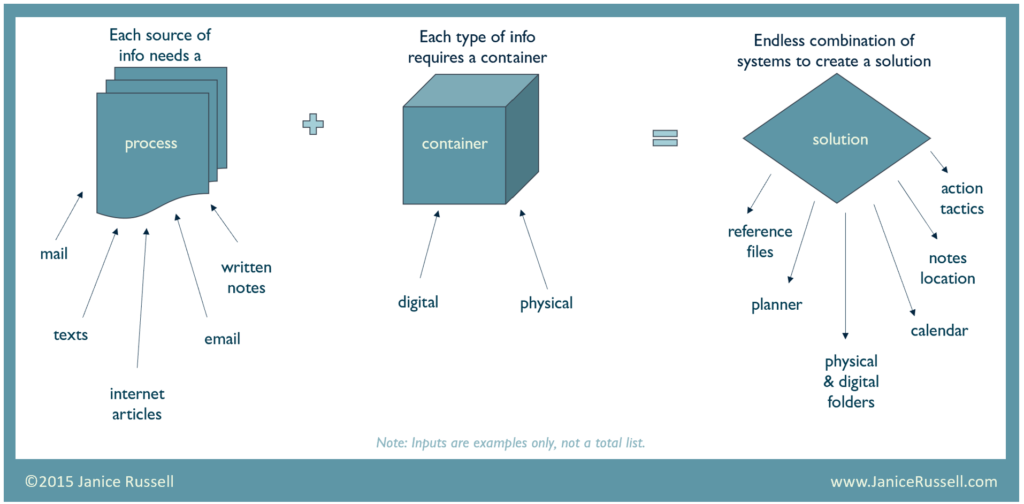
#2 Determine containment method(s) for each type of data. All information needs a home, whether temporary or permanent. Furthermore, just like people, the data may move to different locations over time. A hard-copy item may live on a flat surface, in a reference folder, a “holding” basket, an archive folder, a shred container, or a recycle bin. Digital data may live locally on one device (computer, tablet, phone) or in the cloud.
Just a reminder, the “container” depends on the action you decided upon in Step #1.
Physical medical information. If you read it immediately, then the container will vary depending on your decision to keep or delete after reading it. When you decide to scan documents, a scanning device as well as a digital storage location are required for containment. Decisions about the “To Read” items include the physical container and location for that receptacle. A shredder would be the “container” if papers from a doctor have your personal data on it. And, to state the obvious, you need a recycling bin for the ones you decide to recycle.
Digital receipts. One storage place for your receipts is to keep it on a device (phone, computer, or tablet) and in the original format (email attachment, embedded text, on a screen, etc.). This can make it harder to easily access when needed.
An alternative is to corral and file. The larger “repository” would be the device or program where they will reside. There are two main options: computer or tablet hard-drive or a cloud-based solution.
Lest I forget, receipts you don’t need go immediately into the digital trash bin. I know it seems obvious, however…😊
#3 Design your solutions by combining selections from #1 and #2. Because the flow of each type of information is unique, the overall solution for how you process your data is distinctive. Furthermore, the methods will change over time due to your life transitions and/or technology.
Physical medical information solutions if you:
- Read it immediately. What happens to it after that depends on whether you decide to keep or delete after reading it.
- Place it in a “To Read” container. Do you wait until “the spirit moves you” to read it? You might decide on a “trigger” so you’ll read it, such as scheduling a time in your calendar. You could also opt to read it during unclaimed time: waiting for a doctor appointment, when a friend is late for lunch, etc. Although not medical information, I subscribe to two magazines that are small. I always have one in my purse so I’m ready to read the minute an opportunity presents itself.
- Recycle. However, if you have to take your recycling somewhere, rather than it being picked up on a regular basis, it adds other steps. You have to figure out when and where to take it for recycling. And there may be a different container for transportation, depending on what you collect it in.
Digital receipts. If you elect the “corral and file” method, there are additional steps. First, establish when you’ll process the receipts: as they come in or at specific times that you record in advance on your calendar? I can assure you that the “I’ll get to it sometime“ method is definitely not the most effective solution! Second, select the digital groups you want them filed in. Third, create a naming scheme for consistency.
Example:
I use Evernote for my receipts. I create a notebook for each category. If the receipt is an attachment, I detach it from the email, rename it, and upload it to Evernote. When the receipt is embedded within an email, I forward it to Evernote, where I retitle it and move it to the correct notebook. If I’m completing an online transaction with a new company, I use Evernote to take a screenshot, name and tag it, then place it in the correct notebook. (I do this in case I don’t get an email receipt…it happens!) I incorporate paper receipts into my system by taking a picture of it within Evernote.
There are other, and even better systems for filing digital receipts. I’ve been doing it this way for a long time, so it’s a habit that works for me!
Do you feel overwhelmed by the amount of information in your personal or professional life? Although you can take steps to reduce the incoming data, you can never eliminate it altogether. The key to managing your information is to create, implement, and maintain systems that work with your needs and lifestyle.
If you missed the related posts listed near the beginning of this post, here they are again, along with a third bonus article that’s related to this topic.