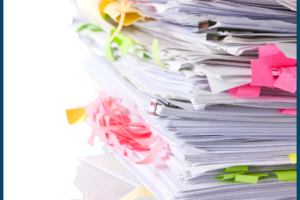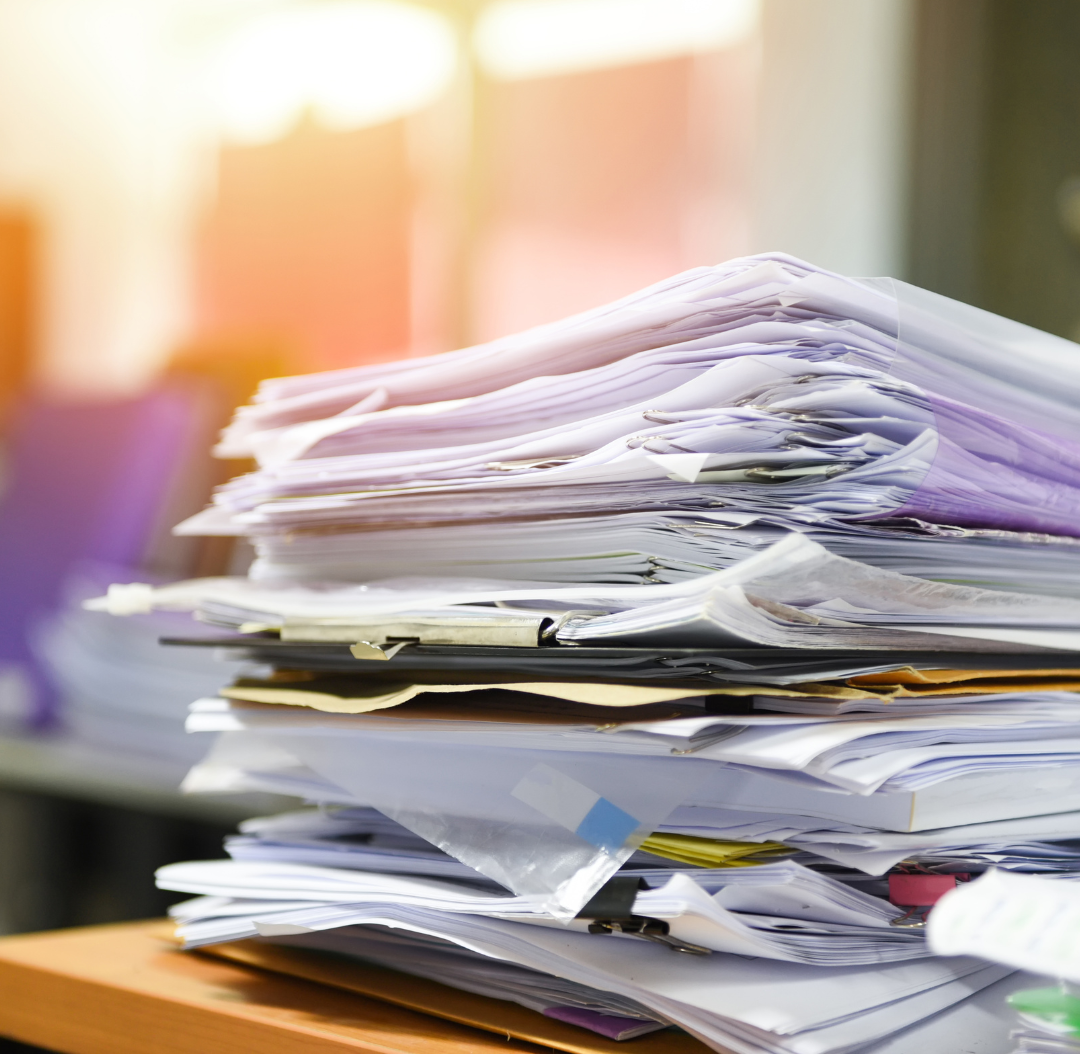
Tired of being surrounded by so much information?
I don’t know about you, but sometimes I’m overwhelmed and discouraged by the sheer amount of data that comes at me each day!
Regardless of format (digital or paper), magazines, internet articles, credit card statements, important legal documents, work-related materials, and much more are a huge part of our lives. We are required to handle some of this data: bills, taxes, birth certificates, etc. Other information may be optional, though of interest, such as fiction books, vacation materials, articles related to a hobby, etc. It is easy to feel overloaded by the avalanche of information; not to mention the numerous ways to store and access it.
I’m sure you’ve already discovered that putting any of these items aside to decide about or take care of later isn’t a feasible long-term approach!
In this post and two future ones, I’ll give techniques for managing many different types of information.
What’s the most important factor to remember? Controlling snail mail and email (as well as other types of data) directly relates to decisions and actions.
Mail. If you’re like many people, snail mail drives you crazy! And to make matters worse, it comes six days a week.
Option 1: we can decide to pile the mail on the first flat surface we see with the idea of dealing with the mail “later.” We can do this for days or weeks or even months. While this may save time in the short-run, we’ll consume more time in the future when we’re frantically trying to find an important piece of mail. Or when we dread the thought (and thus procrastinate) of going through the large pile.
One of the worst consequences is missing an important notification, such as a doctor bill or medical insurance Explanation of Benefits (EOB). This may lead to paying a late fee or other ramifications.
Option 2: we may determine to handle the mail daily, no matter what. Regardless of other activities for each day, we make time to deal with each and every piece of mail. This is awesome because the mail never piles up! Devoting a little time each day means that it’s rarely an onerous task. Alternatively, we can feel more stress on busy days when it feels like we don’t have time to take care of the mail. Or something else may fall through the cracks because we do mail instead.
Option 3: we elect to create a designated spot to place the mail during the work week, with the plan to manage it on the weekend. This can be very efficient since we’re considering a batch of mail all at once. However, if we don’t actually process the mail as intended, then we’re stuck with Option 1.
Many people put junk mail in the recycle bin before they even enter their home. Others get their names off as many mailing lists as possible so the amount of overall mail decreases.
As you debate how to handle the mail, consider:
- Eliminate first. There are several ways to regulate this: remove your name from as many mailing lists as possible which reduces the amount of incoming mail, put junk mail in the recycle bin before you enter the house, and have a shredding machine or bin in a convenient location.
- Each piece of mail requires a decision followed by an action. Junk > recycle. Bill > pay. Invitation > RSVP. Magazine > read. Credit card offer > no > shred. Credit card offer > yes > apply or check around for best deal then apply. No decision = no action = a pile of mail.
- Processing mail requires time. Putting mail directly into a recycle bin takes seconds. Opening an envelope, reading the contents, and returning them to the envelope can take a minute or more. And if you don’t act on it in some way, you’ll have to do the same thing in the future. Whether you’re processing a day, a week, or several months worth of mail, the minutes are ticking by.
- The “what” and “how” of processing mail will fluctuate. A new life stage means different types of mail. As a homeowner, you get lots of ads for services that you might not get if you lived in an apartment. In the U.S., turning 50-years-old brings membership requests from the American Association of Retired Persons (AARP). People who join, get their magazine and many other offers. It’s even possible to receive snail mail from companies from which you’ve requested digital statements to receive digitally. I receive cards from my financial institution telling me that I can access certain information online! And there isn’t a way to turn off the paper reminders.
There is no right or wrong way to tackle mail, whatever works for you is good.
Email. I hate to be the bearer of bad news, however, most people get much more email than snail mail. Some of this is due to having personal vs. professional emails; not to mention having multiple email addresses within those two categories. This means that processing email, requires more decisions, actions, and time.
Let’s look at some strategies to manage your email:
- Drop any multiples. If you have multiple email accounts, can you delete any of them? Yes, I know it can be a pain, however, simplifying email will save time. If you’ve signed up for a newsletter with two different email accounts, unsubscribe from one.
- Differentiate type. Does the email require immediate action or is it information for you to file? Will the email require a future action? Is the action a quick task or a more involved project? Identifying the type of email makes the decision about what to do with it easier.
- Define boundaries. Limit the number of times you check email each day. Regulate the number of unopened email you allow in your inbox.
- Develop stock answers and signatures. Many people have signature lines on their professional emails. It can also save time to have a signature line on personal emails. Every keystroke is a second, and those accumulate. Creating email templates with common responses is also a time-saver. Whether the topic relates to your personal or professional life, if you’re often sending similar information, put it in an email draft that you can easily customize as needed.
- Decide the best communication option. Email isn’t always the best way to exchange information. Sometimes a phone call, text, or in-person meeting saves time over emails which can be misunderstood. If I’m emailing back-and-forth with someone in real time, I usually pick up the phone because it takes less time than continuing to email.
Did you notice that just like with snail mail, controlling email requires decisions, actions, and time?
You may be thinking, “Janice, I have many types of information that aren’t email or snail mail. How do I manage them?” So glad you asked! Between electronic data, paper-based materials, items in both formats, handling information is complex. In future articles I’ll address some of these issues. Stay tuned!
If you’d like additional strategies for corralling email, check out my post Overwhelmed by emails? Use THESE 8 Proven Tips.