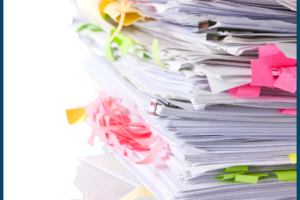How to Organize Medical Information So You Can Easily Answer Health-Related Questions
Article updated 9/9/24.
You had a recent “heart episode” and the doctor asks if anyone in your family had a heart attack before the age of 60. You get a bad infection and the doctor wants to know if you are allergic to any medicines. You cut your skin with a sharp instrument and the nurse needs the date of your last tetanus shot.
Having organized, easily accessible medical records, while not sexy, can be the difference between life and death. Sound too dramatic?
Maybe, yet it’s true. You may think that since all of your medical information is “on a portal,” you have nothing to worry about.
However, health data captured at a doctor’s office is only as accurate as what is entered in the beginning. Between moves and changes to health insurance plans, it’s difficult to know how current your medical records are.
Even if they are fairly accurate, what happens when you have to fill out new patient forms and a complete family medical history is required?
Between changing health insurance plans and seeing new doctors, I got frustrated completing forms, whether paper or electronic. This was especially true when I couldn’t fill them out at home ahead of time.
I recognized that if I didn’t create a solution, my frustration would only increase. Furthermore, I was more likely to give incorrect information as my own medical issues increased.
Working with clients, I discovered similar problems with tracking medical conditions, procedures, and medications.
I realized that when organizing medical data, a number of factors must be considered:
- Current life stage? Married or single, empty-nester, etc.
- What changes might occur in your next life stage? If you are single, you might get married and need to understand how your spouse keeps his/her medical information. If you have children, they will leave the home and need to take medical records with them.
- Do you think of your medical needs by doctor’s names, medical specialties, or systems within the body?
- Do you prefer data be kept digitally or physically (binders, expandable folders, etc.)?
The answers to these questions will help you decide what will work best for you.

Here are some options:
IDEA #1 EXPANDING FOLDERS. One expanding folder (with a flap) per family member. This folder comes with dividers that you can label or re-label. They can be named by doctor name, medical specialty (orthopedics), system within the body (digestive), or some other way that works for you. You may want to have a piece of paper at the front of each section for basic information. For instance, list the date of an appointment with your general practitioner and state “everything okay”. If you have any test results or notes from an appointment, they can be put behind the appropriate divider. By having records in an expandable folder, you can easily take the entire folder to an appointment and have all pertinent information with you.
IDEA #2 BINDERS: One binder per family member with subject dividers. These dividers can be labeled by doctor name, medical specialty (oncology), system within the body (endocrine), or another way that makes sense to you. You may want to have a piece of paper at the front of each section for basic information. For instance, list the date of an appointment with your general practitioner and state “everything okay”. If you have any test results or notes from an appointment they can be put behind the appropriate divider. By having records in a binder, you can easily take the binder to an appointment and have all pertinent information with you. If you have extensive medical history, it may either take a big binder or multiple binders. If more than one binder is necessary, then you have to make a decision about which information goes into each binder.
IDEA #3 DIGITAL. Two different concepts to consider:
- Digital copies of information you also have in hard copy. The best way to organize these is to set up folders in your computer, or on the cloud, that are parallel to the structure of your paper files.
- Websites or software that allows you to manage your medical records online or on your computer. See Products for Purchase section below for additional information.
Products for Purchase: As you can imagine, there are some products on the market that can help you organize your medical records. Some of them are listed below. These resources are for reference purpose only and not intended to be an endorsement for any specific product. Note: there are some affiliate links below, which means I may receive compensation if you make a purchase after clicking on the link.
- Everplans and Digital Life Cloud are record keeping software with a medical component that organizes and tracks all healthcare data. Everplans has a great website with tons of FREE resources! Both software solutions include modules for other critical financial and end-of-life planning information, in addition to other data you may want to track such as collections, restaurants, vacations, etc.
- 2ndVault is similar to Everplans and Digital Life Cloud in terms of its ability to contain medical records as well as other crucial financial and end-of-life information. It has two distinguishing factors. In addition to storing these files on their site, it has integrations (Dropbox, One Drive, Google Drive, iCloud, and more) so that you don’t have to move documents that are already housed elsewhere. There are plans for individuals as well as professional service providers who may want to offer 2ndVault as a value-add to clients.
- Personal Health Record Keeper and Logbook is a book bound hardcover with space to record various pieces of medical information.
So how did I decide to organize my medical information?
In Evernote, I created a chart with family medical history including my parents, grandparents, etc. I made a different table for my medical events and commonly requested information. A third note captures my prescriptions. I know that some of this information is found on doctor portals, however, I’ve learned that not all portals are created or maintained equally. So I chose to track my health data in a format that works for me. Since I can access Evernote on different platforms, I can always get to it when I need it. While I used to keep paper copies of reports, I scan them into Evernote.
I created one-half inch physical notebooks for major surgeries such as my knee-replacement or mastectomy. This is because I was given lots of papers associated with these surgeries and so it seemed easier to have a physical notebook. The mastectomy notebook was disassembled after the surgery. I kept the knee replacement notebook because I was pretty sure that my other knee will need to be replaced in the future. It was also handy recently when I gave it to a friend to use as she prepared for her knee replacement.
On a related topic, my sister and I take my parents to doctor appointments. We have access to their My Chart accounts and we verbally share information after each appointment.
You don’t want to wait until you’re experiencing a health-based life disruption to organize your medical information! This is definitely a task to complete proactively rather than reactively.
Your well-being is everything. Don’t jeopardize your health because you can’t locate vital information!
What questions do you have about organizing your medical information so you can easily answer health-related questions? Leave a comment below and I’ll respond with an idea or two.
Tag:CBData, Digital Life Cloud, Evernote, Everplans, Health Related Questions, life changes, life stage, life stage planning, life transitions, Life Transitions Organizing, Life Transitions Resources, Medical Information, Medical Transitions, My Doctor Book, My Macro Memoir, organizing, personal health record, Transition Strategies, Transition Success Program, well-being