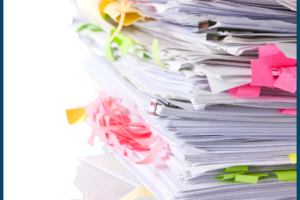Resources Other Than Your Brain That You Can Use to Retain Information
Is your brain so full you’re afraid that it will explode? Time to offload some of the information that consumes the space in your head!
Common ways to declutter your brain are to use a calendar (digital or paper) and a way to track tasks and projects. While essential, appointments and to-do’s aren’t the only types of information that need to be captured.
Support Information
How would you answer the following questions?
-
A to-do is to buy more of a specialized office supply that you are currently out of. Do you know the vendor and model or do you need to run a lengthy web search before you place an order?
-
If a task is to pay bills, you have to be able to locate the bills. Are they in your email or do they come via snail mail? Can you find them quickly or do you have to conduct a thorough search? OR If your bills are on autopay and the amount you paid for water has doubled from last month, do you have your customer account number and copies of bills from the last few months to refer to when you call about the extra charges.
-
You have an appointment with a new doctor who requires you to bring certain data. Where do you list what you need? Where are the materials located?
It’s key to have a method for recording important information. I know it’s tempting to say, “I’ll remember it.” But the fact of the matter is that our memory is only so reliable…and that reliability decreases over time.
Here are some suggestions for the questions:
-
Reference a copy of a previous order either electronically or via a physical file. OR Locate a picture of the product which you uploaded to your hard drive, to the cloud, or to an app like Evernote.
-
I use FileThis and Evernote for electronic bills. I put the few paper bills in a “To Pay” folder on my desk. OR you can label a container where you put all billing information in addition to whatever you need to pay bills.
-
I list any items I need to take to a meeting in the specific appointment in my Google calendar. Then I type their location into the same calendar entry. If you use a paper calendar, you can do the same thing. OR You can establish a “departure container” near where you leave your home or office.
These are just a few tips for containing support information. There are other options. It’s important to find one that works for you.
Remember: sometimes you will need to file data after you’ve used it. If a document is electronic, it can stay in place or be refiled. If it is a paper, you’ll need a functional filing system or you can scan and file electronically.
Reference Material
How would you store the following information?
-
Websites that you use occasionally.
-
Articles regarding a prior hobby that you may resume in the future.
-
Records of previous medical tests and diagnoses.
I can hear you saying, “I’ll be able to find it if I need it.” While that may be true, how much time will you lose in the process?
Here are a couple of ideas for the scenarios above:
-
I use Diigo to save web bookmarks. I like it because I can tag them with whatever words I think will be useful to find the site again. I can also access them on any computer since they are available via the web with a personal log-in. Diigo has additional features for information management as well. OR Use the “Bookmarks” feature on your preferred web browser. Remember that you can rename and organize your bookmarks.
-
Back in the day, I would rip articles out of magazines and file them in a drawer. Now, I’m mostly paperless so I use the web clipper feature in Evernote. I clip articles from the web and place them in my virtual Evernote notebooks. Since Evernote has great search capabilities and it cloud-based, I love being able to find information easily no matter where I am or what device I’m using.
-
I’ve digitized most of my records from previous medical tests and diagnoses. Those I haven’t scanned yet are in file folders by body part or system. I also created a master list of all major diagnoses and procedures. It includes dates, doctors, surgeries, etc.
There are other types of reference materials and additional approaches for managing this information. The tools and systems must be functional for whoever needs to access the data. One of the best management tools is to delete outdated information!
Which type of information is most challenging for you to manage?
Let me know below and I’ll respond with an idea or two.